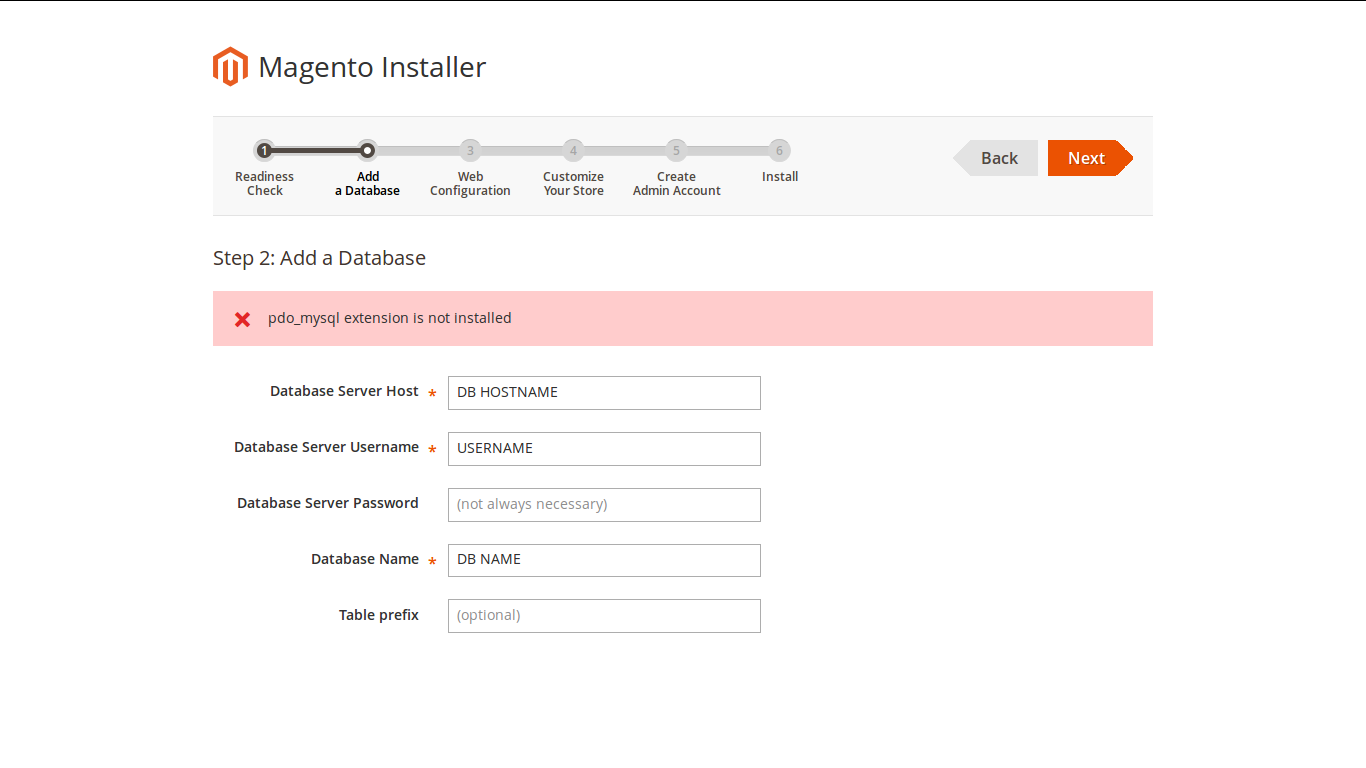How to install Magento 2 CE
Step 2: Add Database
In this step we can fillup the Database related information. Enter your Host and
Database username and password. Also mention your Database Name (Suggestion:
You to create a database from phpmyadmin by manually and use the same Name
here)
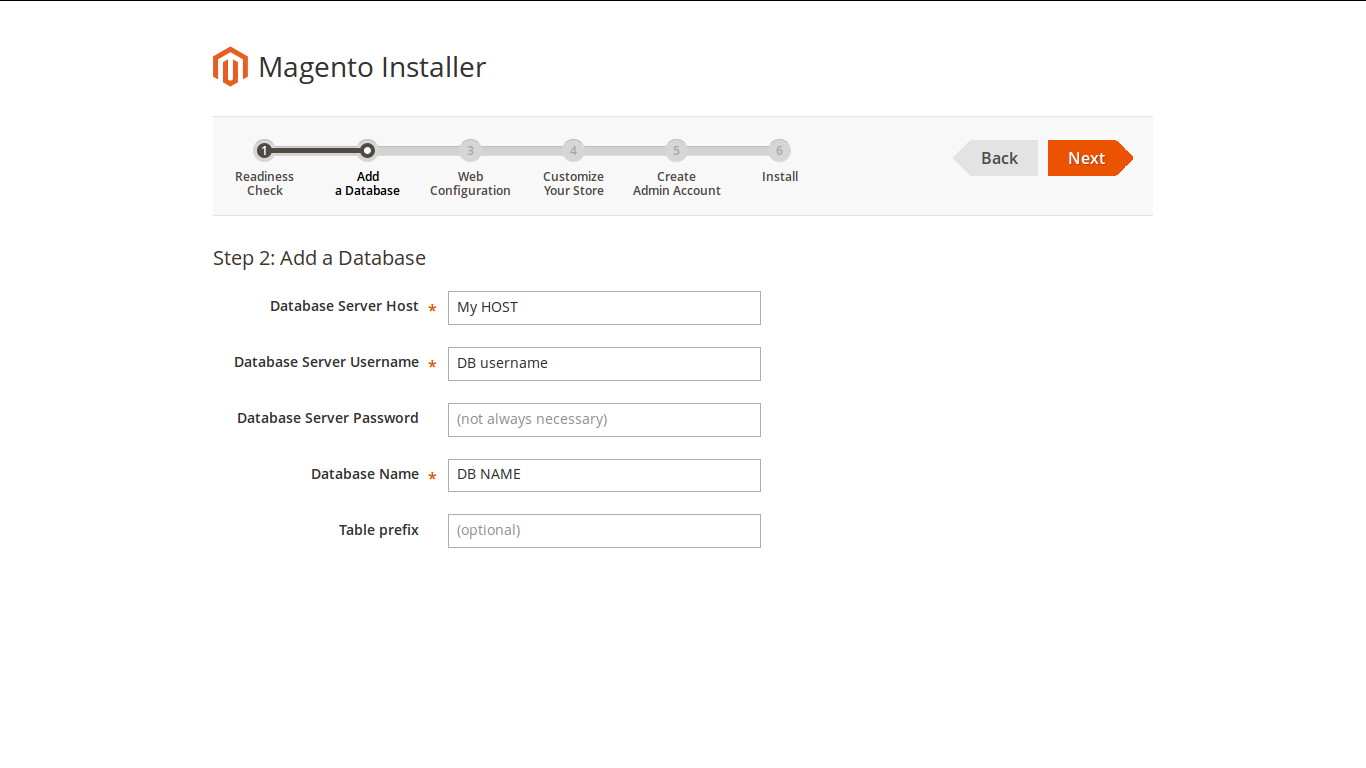
Note: While configure the DB details, there is a possiblity to get “sorry but we
support mysql version 5.6.0 or later” . But in a magento system requirement its
showing Mysql 5.5 also available.But it will not work. we need to upgrade 5.6 or more.
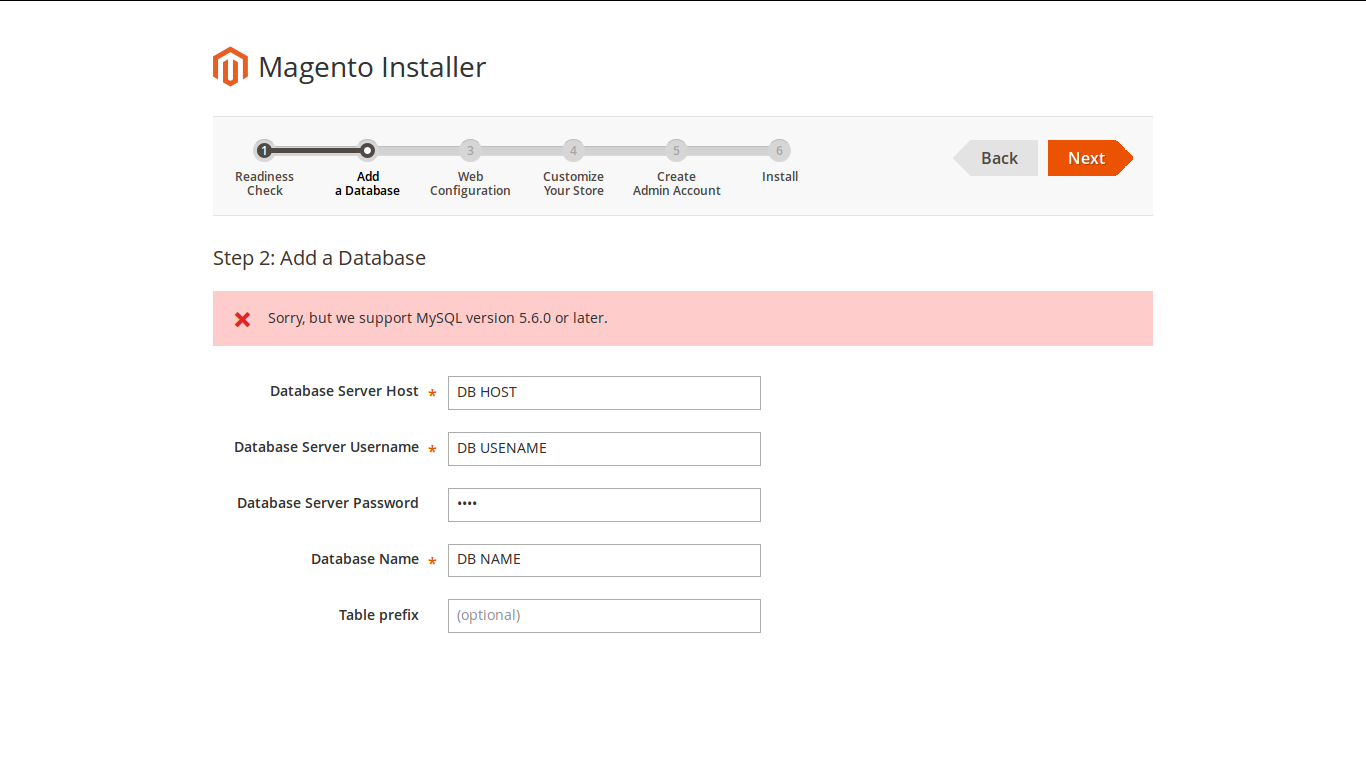
Before Upgrade Mysql:
If you have existing data in a MySql 5.5 database, it should be migrated automatically.
Though it is always a good idea to make a backup before doing a major upgrade.
First make a backup of the data in your existing database:
mysqldump --lock-all-tables -u root -p --all-databases > dump.sql
Then after installing the newer version, you can restore if needed by running:
mysql -u root -p < dump.sql
Run below command in terminal (ubunto)
sudo apt-get install mysql-server-5.6
After Upgrade Mysql:
After upgrade Mysql, then localhost/phpmyadmin wont work in browser , it will
redirect to 404 page. Then You need to configure these URL from apache.conf file.
Run: sudo nano /etc/apache2/apache2.conf (for ubunto)
Add the phpmyadmin config to the file:
Include /etc/phpmyadmin/apache.conf
then restart apache:
sudo service apache2 restart
Are we done any modification to the /etc/apache2/apache2.conf file?
In case if we modified or added anything from the apache conf file, then below error
will get . While restart the apache by terminal.
apache2: Syntax error on line 222 of /etc/apache2/apache2.conf: Could not open
configuration file /etc/phpmyadmin/apache.conf: No such file or directory,
Then find and Replacing this line
LockFile ${APACHE_LOCK_DIR}/accept.lock
with this one
Mutex file:${APACHE_LOCK_DIR} default
in /etc/apache2/apache2.conf solved the problem.
restart apache once.
Pdo_Mysql extention:
Magento2, step :2 configuring the DB, there is one more check is there. We need to
check pdo_mysql extention is already there or not. If not then do install.